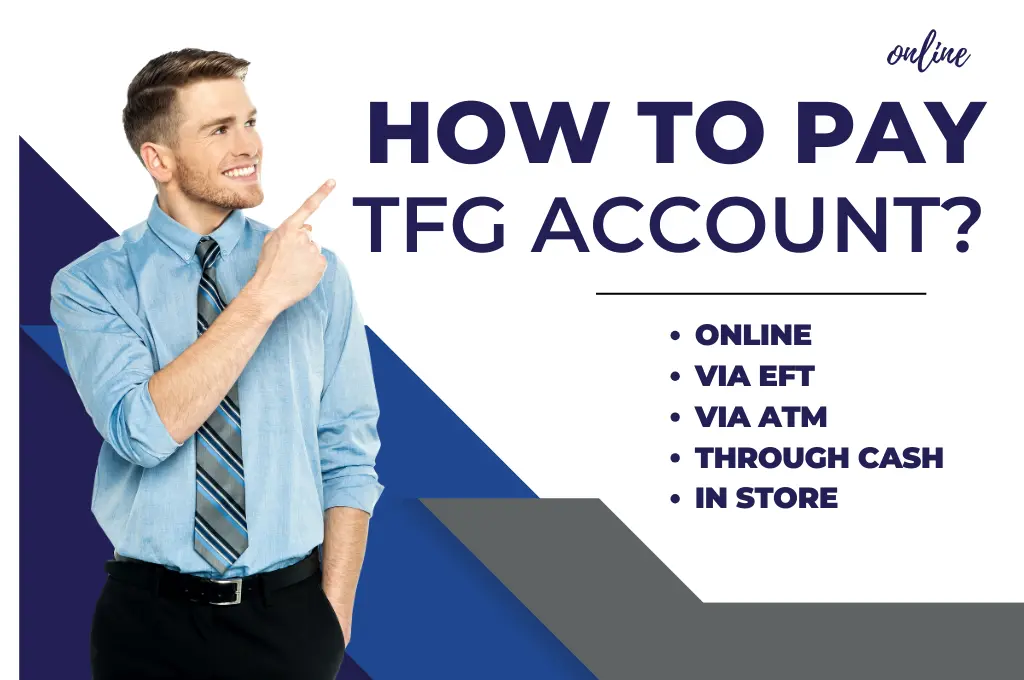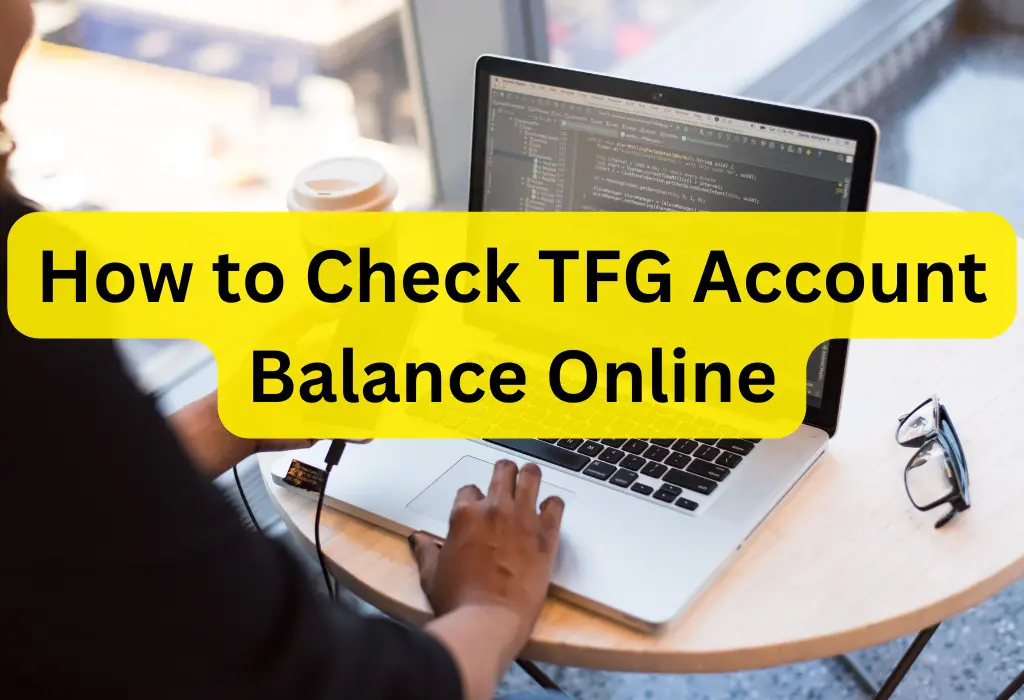Are you wondering how to check the TFG account statement online or via WhatsApp? If your answer is Yes! then you are in the right place. Because in this article we’ll guide you through the simple steps on how to check it. As we know keeping track of the TFG account statement is an important part because it helps you monitor your expenses. Through the account statements, you can ensure that everything is okay and there is no suspicious activity in your account. So let’s first check how you can see your statement via WhatsApp.
How to Get a Mini Statement via WhatsApp?
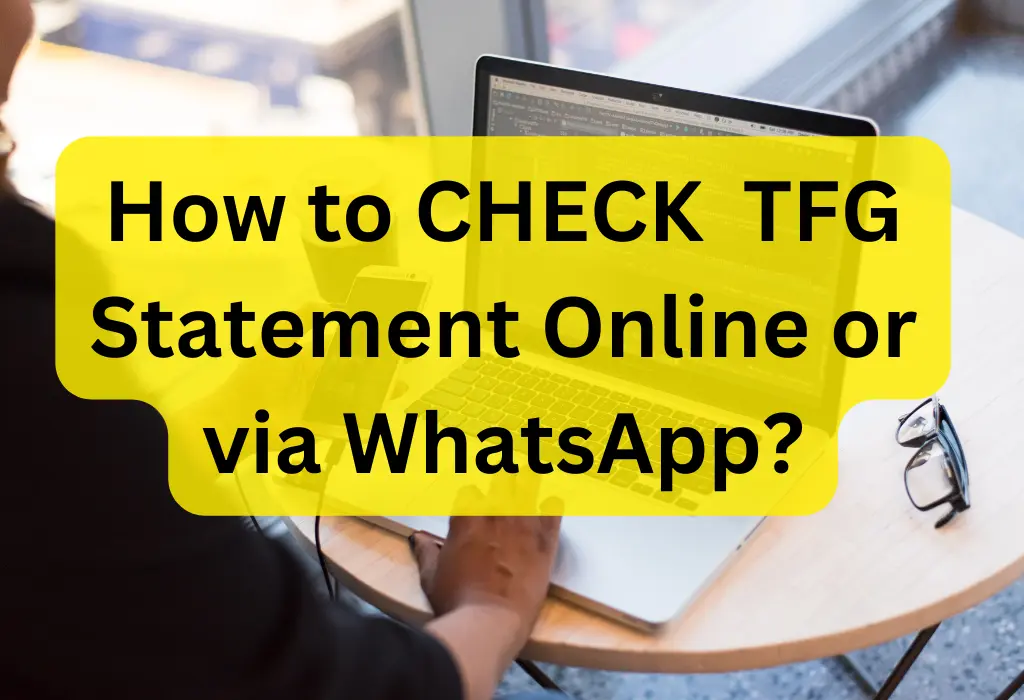
If you prefer to receive a quick overview of your account activity, you can request a mini statement for the current month via WhatsApp. Make sure you have your card or account number handy. This feature provides a snapshot of your recent transactions, allowing you to stay updated on your account’s activity.
To do this follow the below given steps.
Step 1: Open WhatsApp on your phone and message TFG at their WhatsApp number +27 860 834 834.
Step 2: Type “Hi, Can you please assist me?” and send the message.
Step 3: Wait patiently until you receive a reply from them.
Step 4: Respond with “1” to select the first option out of the four available, which is “TFG Money Account enquiry“.
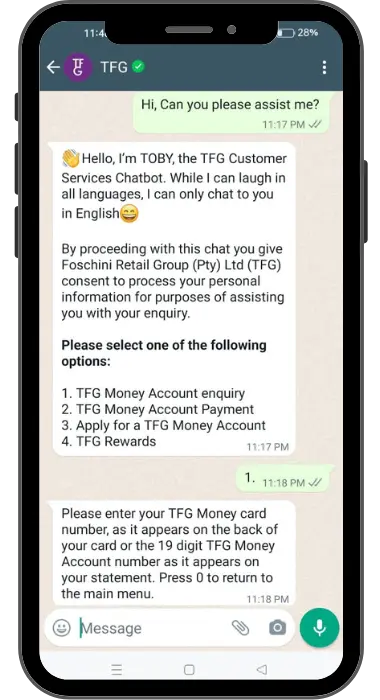
Step 5: Enter your TFG Money card number, exactly as it appears on the back of your card, or provide the 19-digit TFG Money Account number as shown on your statement.
Step 6: Now, select the option “Get mini Statement”. They will promptly respond with a mini TFG account statement for your review.
How do I check my TFG Statement online?
Checking the TFG account statement online is not a very tough task. Anyone can check his/her TFG account balance, statement, & also the last transactions by logging into his TFG account. To do this, you need to follow the below-given steps.
STEP 1- Login to your bash.com online profile. If you haven’t registered yet, you’ll need to create an account.
Once you’re logged in, you can manage your TFG Money Account from your profile. If you have not linked your account yet then follow the below given steps.
STEP 2- Next visit the Bash Pay Now webpage. Make sure you keep the 19-digit TFG money or account number with yourself.
STEP 3- The next step is to enter the TFG number and then click on the “Continue” button.
This will link your TFG account with the bash which will help you to manage your TFG Account easily. You can pay the TFG account, view the balance, and can also check the balance.
STEP 4- To check your balance, click on ‘check balance‘ to view your account balance.
How to Opt for TFG Account Digital Statements?
If you’d like to receive your statements digitally via email or SMS, you can opt-in for this service. To activate this service you need to contact the TFG customer service providers at 0860 834 834. Make sure to contact them at their operating hours. But before contacting them read the below given important steps.
| Monday – Saturday: | 8 am – 5pm |
| Sunday: | 8 am – 5 pm |
| Public Holidays: | 8 am – 9 pm |
Step 1: If you chose to get your bank statement through email or text message, every month you’ll receive a special link. This link will take you to a secure website where you can see your latest bank statement.
Step 2: To do this, you’ll need the ID or passport number that you used while opening your account. After that, click on ‘Account‘, and then choose ‘Download Detailed Statement’.
Step 3: If you want to look at statements from past months, you can do that too! Just pick the month you want to see from the menu.
Step 4: If you want to start getting your statements digitally (through email or SMS), just give Customer Service a call and let them know.
Conclusion
I hope you have learned how to check the TFG Account statement through your bash.com online profile, via WhatsApp, or by opting for digital statements. By regularly reviewing your statements, you can stay informed about your financial activity and make informed decisions about your money. Remember to keep your card or account number handy for easy access. Taking these steps will help you manage your finances effectively and ensure that everything is in order.
Author Profile

- Passionate about storytelling and driven by imagination, I've dedicated my life to the art of writing. With over eight years of freelance writing and editing experience, I've covered topics from finance to lifestyle and more.
Latest entries
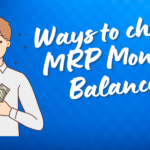 TechDecember 30, 2023How to Check MR Price Account Balance Step by Step Guide?
TechDecember 30, 2023How to Check MR Price Account Balance Step by Step Guide?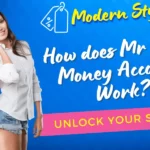 TechDecember 30, 2023How does Mr Price Money Account Work? (Complete Guide)
TechDecember 30, 2023How does Mr Price Money Account Work? (Complete Guide) TechDecember 30, 2023Get Mr Price Money Account Statement (All Methods Explained)
TechDecember 30, 2023Get Mr Price Money Account Statement (All Methods Explained) TechDecember 26, 2023How to Pay Your Mr Price Account Online through EFT, USSD etc?
TechDecember 26, 2023How to Pay Your Mr Price Account Online through EFT, USSD etc?